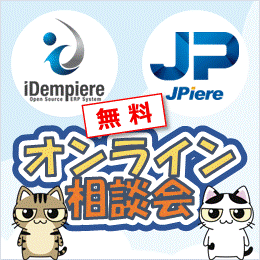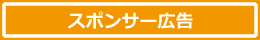このページは現在、調査&研究中です。
Compiere Distributionでは、画面の入力フィールドを条件によって表示させたり非表示にしたりする事ができます。ここでは、その条件のロジックの書き方について調査&研究したいと思います。
タブのディスプレイロジック
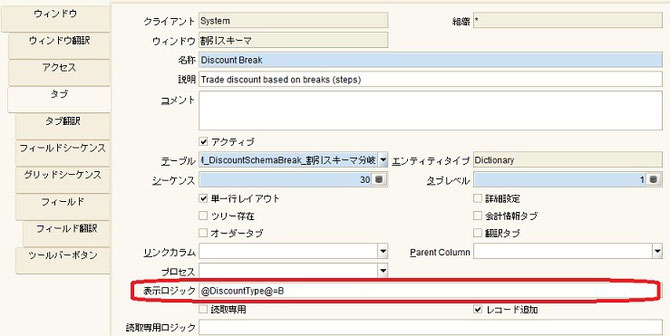
タブのディスプレイロジックの例
| ウィンドウ | タブ | ディスプレイロジック |
|
Table and Column |
Table Index |
@IsView@!'Y |
|
Index olumn |
||
|
View Component |
||
|
View Column |
||
|
Document Sequence (番号シーケンス) |
Sequence No (採番管理) |
@StartNewYear@='Y' | @IsOrgLevelSequence@=Y |
|
Country Region and City |
Region |
@HasRegion@='Y' |
フィールドのディスプレイロジック
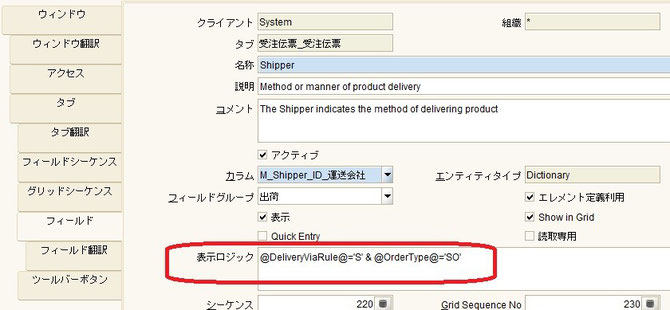
レポート&プロセスの実行パラメータのディスプレイロジック
取引情報ウィンドウのディスプレイロジック
ツールバーのディスプレイロジック
ディスプレイロジックの書き方
format := {expression} [{logic} {expression}]
expression := @{context}@{operand}{value} or @{context}@{operand}{value}
logic := {|}|{&}
context := any global or window context
value := strings or numbers
logic operators := AND or OR with the previous result from left to right
operand := eq{=}, gt{>}, le{<}, not{~^!}
Examples:
@AD_Table_ID@=14 | @Language@!GERGER
@PriceLimit@>10 | @PriceList@>@PriceActual@
@Name@>J
Strings may be in single quotes (optional)
1113は特別な番号
1113はinfo Windowようの特別な番号(予約番号)のようです。