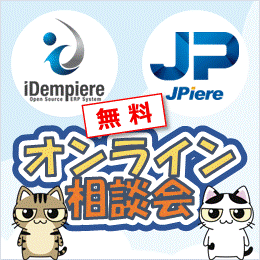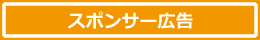iDempiere ver10において、Mavenのverifyを実行した時に、Jaspersoftに関連するエラーに遭遇したので、その対応作成について調査及び研究し、その成果をまとめています。
【2024年2月18日追記】ジャスパーソフトのレポジトリ変更
iDempiereコミュニティーにて、ジャスパーソフトのレポジトリが変更になりました。
その修正を適用した方がエラーを回避できますので、下記のコンテンツを参考にして下さい。
エラー表示
[INFO] Resolving target definition file:/C:/src/pleiades202112_JPiere10/org.idempiere.p2.targetplatform/org.idempiere.p2.targetplatform.target for environments=[linux/gtk/x86_64, win32/win32/x86_64, macosx/cocoa/x86_64], include source mode=honor, execution environment=StandardEEResolutionHints [executionEnvironment=OSGi profile 'JavaSE-11' { source level: 11, target level: 11}], remote p2 repository options=org.eclipse.tycho.p2.remote.RemoteAgent@5c648e38...
SLF4J: Failed to load class "org.slf4j.impl.StaticLoggerBinder".
SLF4J: Defaulting to no-operation (NOP) logger implementation
SLF4J: See http://www.slf4j.org/codes.html#StaticLoggerBinder for further details.
[ERROR] Failed to resolve target definition file:/C:/src/pleiades202112_JPiere10/org.idempiere.p2.targetplatform/org.idempiere.p2.targetplatform.target: Failed to load p2 metadata repository from location https://sourceforge.net/projects/jasperstudio/files/updatesite/6.17.0: Unable to read repository at https://sourceforge.net/projects/jasperstudio/files/updatesite/6.17.0/site.xml. Received fatal alert: handshake_failure -> [Help 1]
[ERROR]
[ERROR] To see the full stack trace of the errors, re-run Maven with the -e switch.
[ERROR] Re-run Maven using the -X switch to enable full debug logging.
[ERROR]
[ERROR] For more information about the errors and possible solutions, please read the following articles:
[ERROR] [Help 1] http://cwiki.apache.org/confluence/display/MAVEN/MavenExecutionException
PS C:\src\pleiades202112_JPiere10>
エラーの原因と対策
エラーの原因として、JaspersoftのコミュニティーのWikiには、ファイルを掲載しているSourceForge側のセキュリティー的な対応と、Javaのバージョンによってはそのセキュリティー対応にミスマッチがあることを原因の様子で、Javaのバージョンを変更して試してみることを推奨しています。
Jaspersoft Community
実際、java11から、java17に変更してみたところ、問題なく「mvn verify」が実行できました。

関連するコンテンツ
- 【iDempiere Lab】ジャスパーソフトのレポジトリ変更(2024年2月18日)